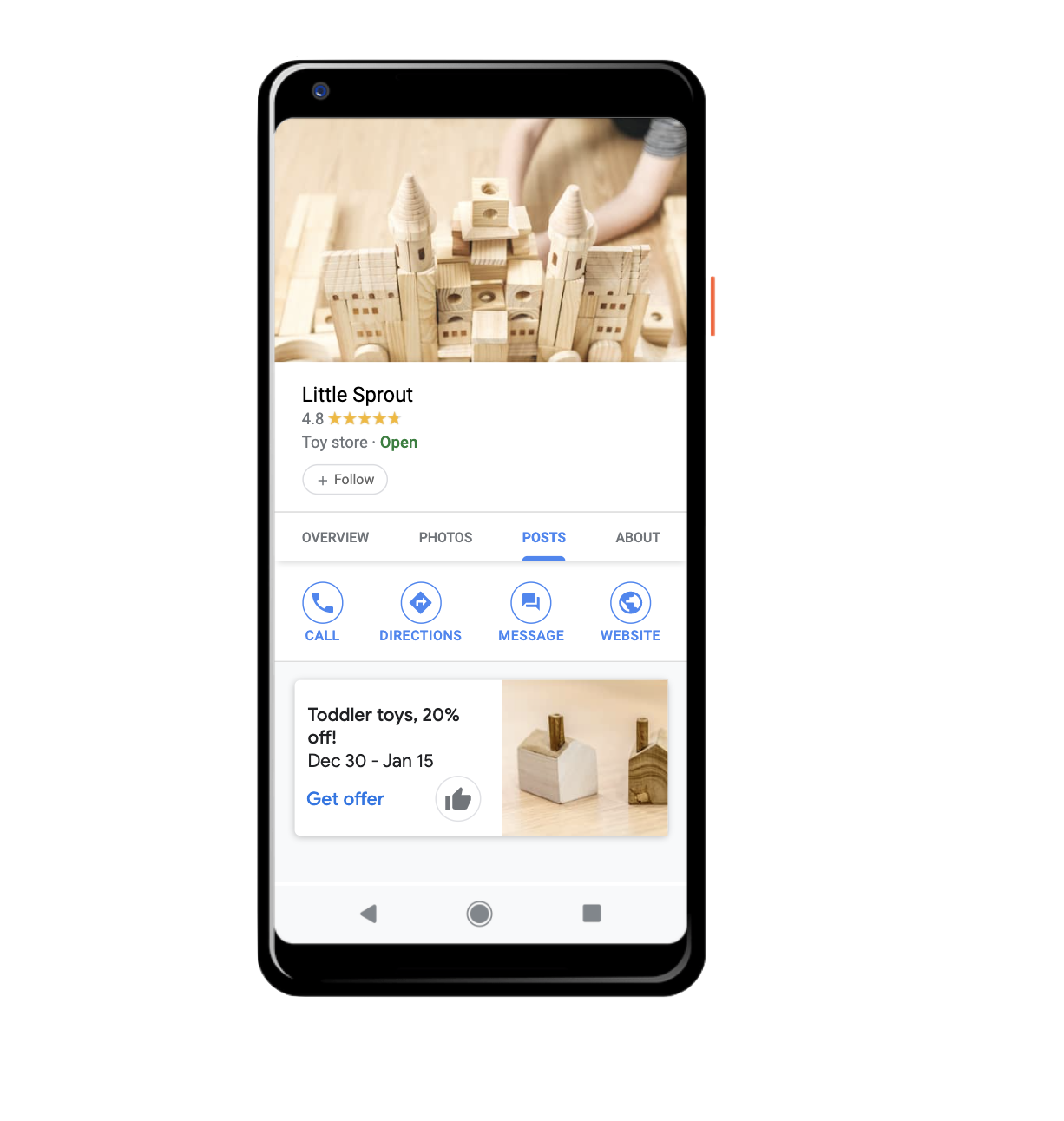
Google My Business (GMB) is more than just a business listing, it’s a free Business profile that allows you to connect with customers across Google Search and Maps.
When clients search for you or similar businesses, you can engage with them through your Business Profile. With a Google My Business profile, you can add photos and offers to set your business apart from your competitors and give potential customers a reason to choose you.
Google My Business also gives potential customers multiple ways to reach you – by calling, messaging, or leaving reviews.
The great thing about Google My Business is the intelligent insights, you can find out how many people are connecting and engaging with you on Google – everything from clicks, calls, bookings, to even follows.
How to optimize your Google My Business:
1. Ensure all your business information is correct
Google My Business requires you to list all of your business information. Make sure it is accurately entered, and reflects what is on your website.
- Name
- Address
- Phone Number
- Website
- Description
- Category
- Attributes
2. Ask for Reviews from your customers (then respond to each one)
Reviews are extremely important to your Google My Business Profile and play a major role in the success of getting more customers.
According to Bright Local a staggering 82% of consumers read online reviews for local businesses, so it’s important you take your Google Reviews seriously.
How do you get them you may ask? The simple answer…ask them!
There are a few ways you could ask customers for more reviews, you could send an email, a text, or even give them a quick follow-up call.
Don’t forget to reply to all of them to show your business is proactive, this also gives you an opportunity to respond to any negative reviews.
For more ideas on boosting your Google Reviews, check out this campaign we created for you!
3. Enable GMB’s Messaging feature to speak directly to your customers
In today’s landscape, mobile messaging is becoming a powerful tool in reaching your audience as email fatigue (hello spam emails!) has certainly set in to consumers.
If your customers can’t find something on your listing or website they are going to want to contact you.
With Google My Business you can enable the Messaging feature for customers to directly contact you. This also comes with the added benefit of faster response from your business.
4. Add regular business updates to your profile
Now that you’ve got everything set up correctly, it’s time to add some posts to your GMB’s Google Posts.
This is a great opportunity to share content about your business in a few different ways:
- Showcasing your services and treatments
- Promoting an upcoming event
- Posting a gif of what your premises look like
- Sharing a text update on your business information
Google posts also allow you to add CTA buttons to your posts, buttons including Reserve, Get Offer, Learn More, Sign Up, Buy.
Please note you can only start creating Google Posts after you have verified your Google My Business account, once verified ‘Posts’ option will appear on the left-hand menu.
5. Track your customer’s path via Google My Business Insights
Any good marketer must know their customer journey inside and out! Luckily with Google My Business, you can track some handy insights that will enable you to work out your customer pathway.
Google My Business Insight will track:
- Where your customers are coming from (direct vs. discovery searches)
- Where on Google your customers are finding you (Search Vs. Maps)
- The actions customers are taking on your GMB (Site Visits, clicking on directions, browsing your image gallery, calling you)
- The locations your customers are coming from
- Total phone calls and the times they are calling you
Once you determine how your customers are finding you you’ll want to figure out what they are doing with your listing, are they calling you? Requesting directions? Browsing through your photos?
With Google’s intelligent insights work out where customers are dropping off and what you can do to increase the chance of them becoming a customer. Could you add more photos or updates to your profile, are your business details clear enough?
Use GMB’s intelligent insights to shape a winning customer path.
And there you have it – if you follow all these handy tips, your Google My Business Profile will be optimised in no time!
Looking to take the next step on your Google journey? Get in touch with our Google Guru, Naomi Cribb, and elevate your google presence today.








